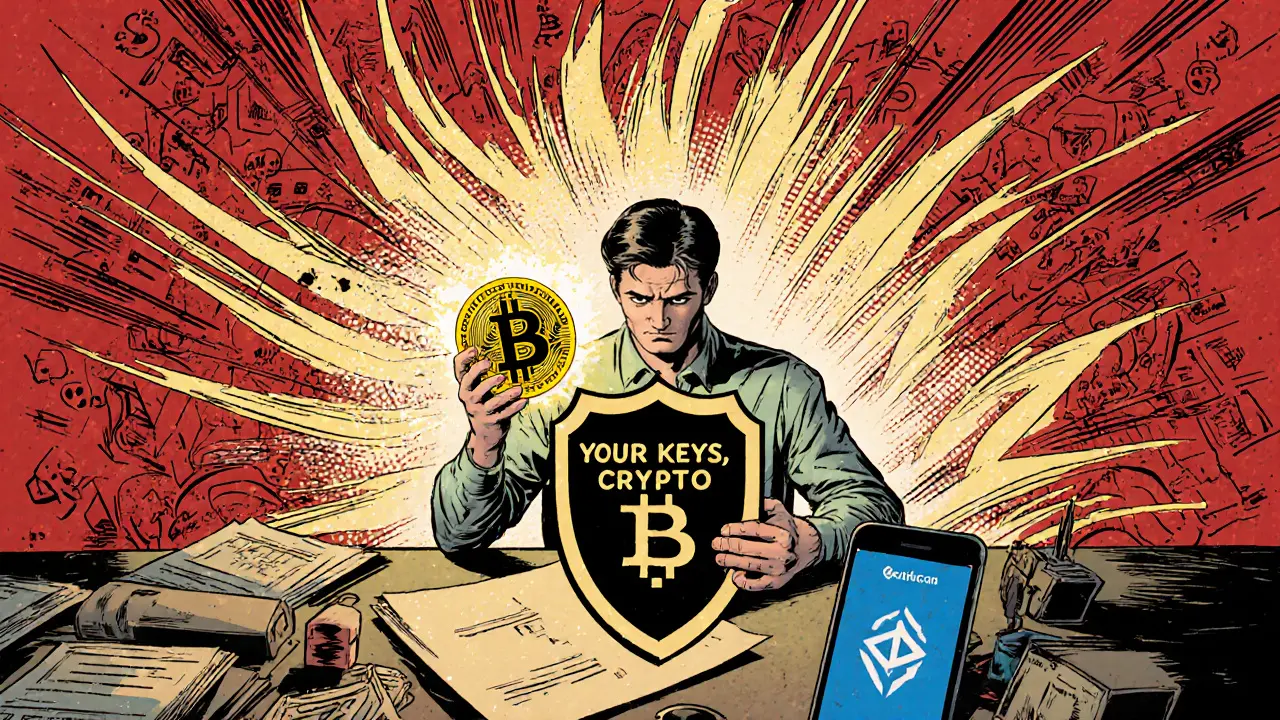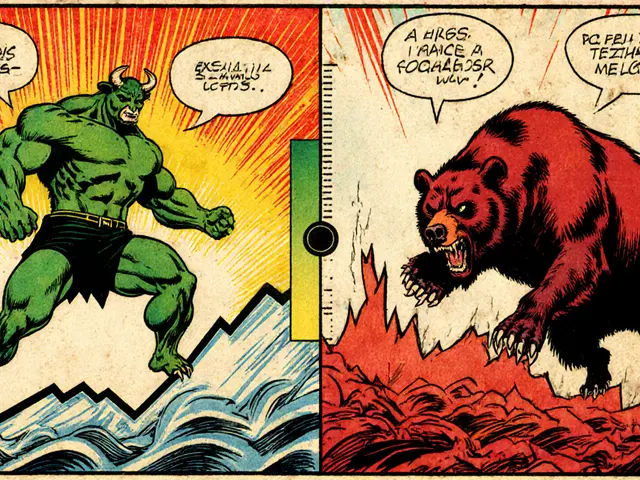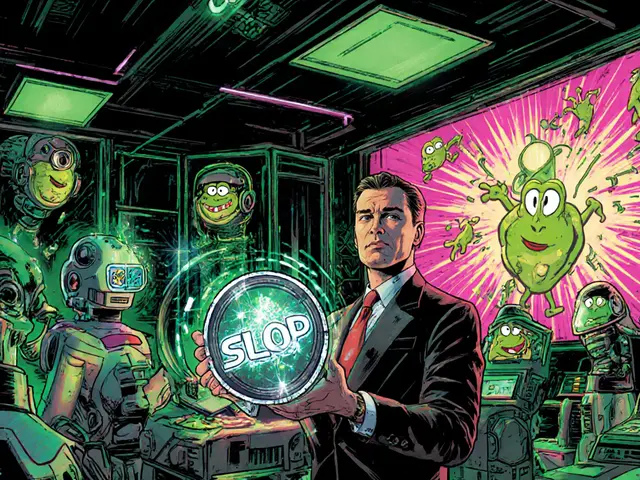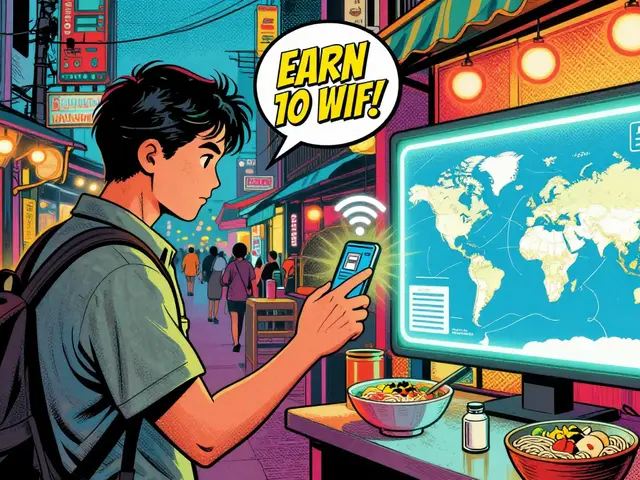Blockchain.com Fees: What You Really Pay and How It Compares
When you use Blockchain.com, a popular cryptocurrency wallet and platform that lets users store, send, and receive Bitcoin and other digital assets. Also known as Blockchain Wallet, it's one of the first and most widely used non-custodial wallets in crypto. But if you’ve ever sent Bitcoin and wondered why your transaction cost $5 one day and $0.50 the next, you’re not alone. Blockchain.com fees aren’t fixed—they change based on network congestion, how fast you want your transaction confirmed, and whether you’re using their built-in exchange or just the wallet.
These fees aren’t Blockchain.com making money off you directly—they’re Bitcoin network fees, the cost paid to miners to include your transaction in a block. Also known as gas fees in other blockchains, but on Bitcoin, it’s just called transaction fee. Blockchain.com just passes those along, plus a tiny service fee for using their interface. Compare that to exchanges like WhiteBIT or Coinzo, where fees are built into trading spreads or flat rates. With Blockchain.com, you’re paying the actual blockchain cost, not a platform markup. That’s why it’s cheaper for sending Bitcoin to another wallet, but more expensive if you’re trying to move funds during a spike in demand.
And here’s the thing: most people don’t realize they can control these fees. If you’re not in a rush, you can set a lower fee and wait hours—or even a day—for confirmation. If you’re buying something and need it confirmed in 10 minutes, you’ll pay more. The wallet shows you three options: slow, medium, fast. It’s not magic—it’s just the network’s mempool working in real time. Other wallets like Electrum or BlueWallet do the same thing. But Blockchain.com makes it easier for beginners by showing estimates in real dollars.
What about other features? Blockchain.com lets you swap crypto within the wallet, which adds another layer: those trades come with their own fees, separate from network costs. And if you’re using it as a gateway to buy Bitcoin with a credit card, there’s a 3–5% premium built in. That’s not a fee from the blockchain—it’s a premium for convenience. You’ll pay less buying on an exchange and transferring yourself.
There’s also the issue of transparency. Some users report unexpected charges when they receive Bitcoin from an exchange—those are often miner fees paid by the sender, not you. But if you’re sending out, you’re the one setting the fee. That’s why understanding how blockchain node synchronization, the process where every full node on the network validates and agrees on the latest transaction history works matters. If your wallet doesn’t sync properly, you might think a transaction failed when it just hasn’t been seen by your node yet.
So what’s the bottom line? Blockchain.com fees are mostly network fees, not platform gouging. They’re fair, transparent, and adjustable. But if you’re trading often, sending small amounts, or need low costs, you might do better on a dedicated exchange with flat fees or bulk transaction tools. If you’re holding Bitcoin long-term and just need to send it occasionally? Blockchain.com’s fee system works fine—once you learn how to time it.
Below, you’ll find real reviews and breakdowns of wallets, exchanges, and networks that affect how much you pay to move crypto. Some are cheaper. Some are faster. A few are outright scams. We’ve sorted through them so you don’t have to.